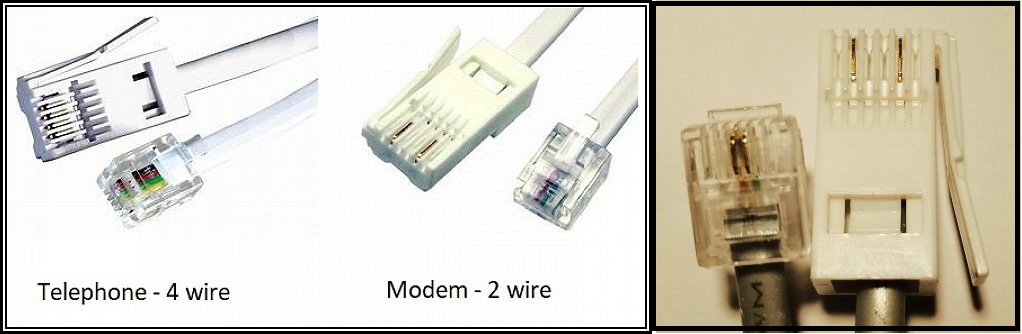The Raspberry Pi Foundation's Hackspace Issue 44 https://hackspace.raspberrypi.org/issues/44 had a really interesting article.
This code is based on code found in HACKSPACE #44 p98,p100
https://www.connectedlittleboxes.com/simpleterm.html
Chrome and Edge support Serial Ports. The page must be off the desktop or and HTTPS site.
See: https://www.connectedlittleboxes.com/gettingstarted.html
https://homepages.plus.net/dougrice./dev/DigiSpark/simpleterm/simpleterm.html
I have this to send AT commands to the ESP01 :
https://homepages.plus.net/dougrice./dev/DigiSpark/simpleterm/simpletermESP01.html
based on:-
https://homepages.plus.net/dougrice./dev/DigiSpark/simpleterm/simpleterm.html
And one at 9600 baud for the Arduino UNO
https://homepages.plus.net/dougrice./dev/DigiSpark/simpleterm/simpleterm9600.html
It look like it could be used as a button box to send commands to a scope. At the moment this is experimental and is dropping characters when dumping the trace memory.
https://homepages.plus.net/dougrice./dev/DigiSpark/simpleterm/simpletermScopeGW.html - experimental mash up using http://www.dougrice.plus.com/dev/scope
http://www.dougrice.plus.com/dev/scope has a C program to send serial commands using Tiny C and Raspberry Pi, and a Webpage to process values using http://www.dougrice.plus.com/dev/scope/gbookFtemp.js
It is possible to dump the scope trace and then try and decode rs232 or IIC bus.
Use another line on the diagram as debug to show how it is processing the captured waveforms. The decode is at the bottom. It is possibble to get the webpage to reload every few seconds and include a fresh updated gbookFtemp.js
When debugging C programs, this can be useful.
http://www.dougrice.plus.com/dev/scope/loopScopeReportSVG.svg
http://www.dougrice.plus.com/dev/scope/loopScopeReportSVGRS232.svg - dark green line is RS232 analysis debug
http://www.dougrice.plus.com/dev/scope/loopScopeReportSVGiic.svg - red line is iic debug line.
The USB Logic Analyzer with sigrok PulseView https://sigrok.org/wiki/PulseView is excellent and is based on CY7C68013 EZ-USB FX2 USB 2.0 Development Kit and there are matchbox size logic analyser boxes.
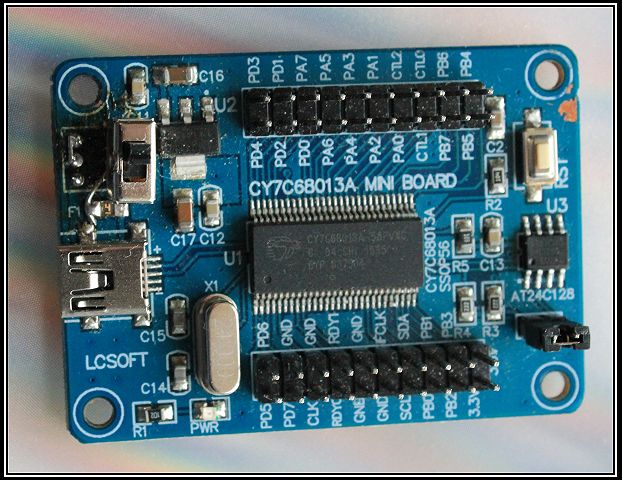
( A cheap way to look at iic using a scope using a 10K and 20K resistor: on http://ccgi.dougrice.plus.com/cgi-bin/wiki.pl?PIC_16F88_Driving_IIC_Display )
http://www.dougrice.plus.com/dev/dtmfCode/pcm2/flotscope.htm - load data and provide zoom and pan controls using a web page and SVG.
And these dabbles to try driving an old modem over a serial port. The Webpage does not always see the USB modems, so I have to use a serial lead plugged into a Modem.
Not all modems recognise the same AT commands and these do not work.
The web pages automate driving the modem just enough and can always be copied and extended.
https://homepages.plus.net/dougrice./dev/DigiSpark/simpleterm/simpletermModem.html
 - this works
- this works
 - modem works but not listed by Web page.
- modem works but not listed by Web page.
The USB modems are being found and work on Win11 and RPi on 16/02/2022 Some use of ATE0 and ATE1 to turn echo off helps. Sometimes the output is character by character and sometimes buffered up. Not sure why yet.
These modems worked
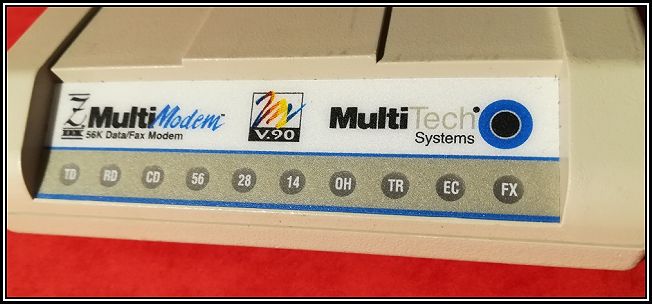 - modem works
- modem works
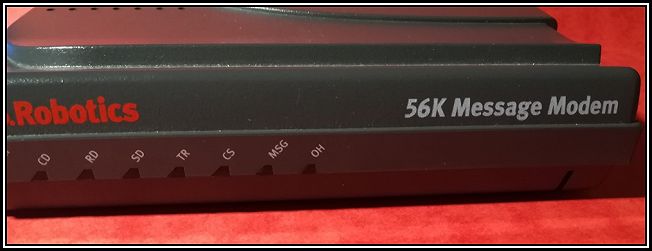 - modem tried
- modem tried