There are many boards available now.
https://wokwi.com/ looks interesting.
Thorny and Micro Python, and also CircuitPython
Arduino Colordunio And SVG Projects
Arduino based logger and SVG Graph
https://www.sites.google.com/site/unoardusim/services - Prof Simmons has a really good simulator . He recently retired from the Department of Electrical and Computer Engineering at Queen's University, Kingston, Ontario, Canada.
new links:-
https://sites.google.com/site/unoardusim/home
Bellcode Repeater - Arduino based Railway Signal box Bell code repeated
http://arduinolearning.com/code/program-attiny2313-arduino.php instructions for Tiny2313 chip.

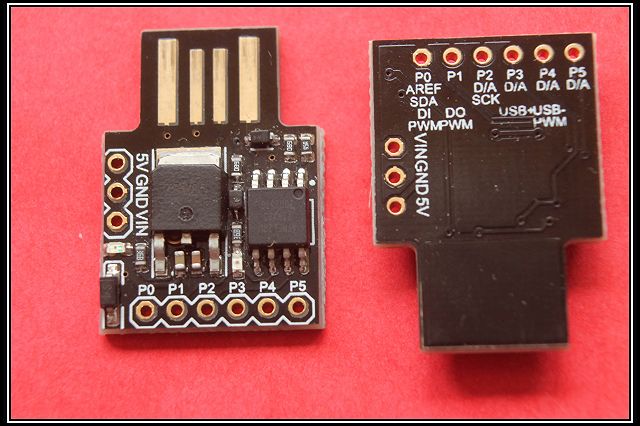
Once again eBay suggested I buy some DigiSparks. At the price suggested, it was worth a go. They are super for HID keyboard automation. I have needed to reflash the bootloader once or twice.
Adding DigiSparks to Arduino IDE. See:- DigiSparks.
https://www.instructables.com/Digispark-DIY-The-smallest-USB-Arduino/
This is very helpful: http://digistump.com/wiki/digispark/tutorials/connecting
Drivers and firmware: https://github.com/micronucleus/micronucleus v2.04
I got this when using the board manager and Win10: "CRC error, file corrupted. Try to repeat later"
This helped. https://github.com/arduino/Arduino/issues/9719
I deleted C:\Users\doug\AppData\Local\Arduino15\library_index.json
When I next opened the IDE it seemed to have installed the new boards.
C:\Users\doug\AppData\Local\Arduino15\library_index.json ~/.arduino15/library_index.json
https://github.com/arduino/Arduino/issues/9719 - Win10 reports CRC error
I have updated my old ADSL2 hub as it was corrupting iPhone updated and the new hub seems to work.
ebay suggested the ESP01 and support to reprogram these has been added to the Arduino.
Another way to upload code onto them is to use MicroPython and the Thorny Python IDE shipped with the Raspberry Pi.
https://micropython.org/download/esp8266/ - there are plenty of examples which can be uploaded using Thorny at the touch of the GO button.

ebay suggested the ESP01 and support to reprogram these has been added to the Arduino.
ebay also suggested esp8226 modules in the nodemcu , Witty and ESP8266-Development-Board-WeMos-D1-R1
This code is based on code found in HACKSPACE #44 p98,p100
https://hackspace.raspberrypi.com/issues/44 has two articals about using a Web browser to drive a serial port.
https://www.connectedlittleboxes.com/simpleterm.html
http://www.dougrice.plus.com/dev/DigiSpark/simpleterm/simpleterm.html - needed
http://www.dougrice.plus.com/dev/DigiSpark/simpleterm/simpletermESP01.html - needed CRLF fix, but I have a button box to send commands to the ESP01 and ESP8266 boards.
And controlling a modem using Serial Lead and modem that supports AT+MS=V21. Some modems only support AT+MS=0 and they do not work. Some USB modems are not listed by CONNECT button, but can be used using Putty. It seems that using device manager on windows helps make them visble.
You cannot use http: as this could be attacked using "man in the middle" attacks.
http://www.dougrice.plus.com/dev/DigiSpark/simpleterm/simpletermModem.html
The web page must be local or https:
https://homepages.plus.net/dougrice./dev/DigiSpark/simpleterm/simpletermModem.html - simple dial up modem Webpage.

The PIO state machine looked interesting.
The documentation looks good and easy to follow.
Loading the MicroPython .uf2 seemed simple once downloaded.
I could get Putty to show the REPL >>>>.
I did a select all and tried to paste into the Putty session, but the line endings were not correct.
Some examples had "LED" which needs changing to 25
Using Notepad++ use Edit-EOL to change exampled to have Windows CR LF.
Do a Cntr-A to select ALL and copy
Then paste into Putty and they seem to up load.
The Blink examples make the onboard LED flash on and off.
Getting the C examples needed you to follow the instructions and download a lot of code.
These can also use MicroPython and the Thorny Python IDE shipped with the Raspberry Pi.
https://micropython.org/download/rp2-pico/
I brought a magazine and the artical about the PIO was interesting.
The Python examples are excellent, and you can add comments.
The Raspberry Pi ships with Thorny IDE for Python.
It has a feature to allow it to point to other REPL.
You can connect it to the RP2 and ESP01, ESP8226 and ESP30
https://docs.micropython.org/en/latest/rp2/quickref.html
https://micropython.org/download/rp2-pico/
For tinkering and dabbling and learning, this is excellent.
Looks an interesting challenge and the Python examples seemed to be a good way to learn.
With "Arduino MBED OS RP2040 Boards 3.3.0" installed you can generate .uf2 files for upload.
https://github.com/arduino/ArduinoCore-mbed
https://github.com/arduino/ArduinoCore-mbed/tree/master/libraries/USBHID/examples
There is a USBHID keyboard example.
#include "PluggableUSBHID.h" #include "USBKeyboard.h"
USBKeyboard Keyboard;
void setup() {
// put your setup code here, to run once:
}
void loop() {
// put your main code here, to run repeatedly:
delay(1000);
Keyboard.printf("Hello world\n\r");
}
Stm32f103c8t6
Some links about using them with ArduinoIDE
https://www.electroniclinic.com/stm32-blue-pill-arduino-ide-getting-started-tutorial-stm32-boards/
I upload with the STlink and use serial1 instead of serial.
/* * BluePill - USB Serial lead * A9 TX - white * A10 RX - green * * use serial1
// initialize serial communication at 9600 bits per second: Serial1.begin(9600); //TX1: A9 Serial2.begin(9600); //TX2: A2 Serial3.begin(9600); //TX3: PB10 */
pi config - notes on setting up my pi
plotting DS18S20 temperature readings using SVG
snake game The Raspberry Pi has a snake game on the AstroPi. It shows how to poll the joystick. http://www.dougrice.plus.com/dev/PiStuff/snake/ has reworks to read usb games controller.