
This page records some tips about photgraphy.
A simple tip to put a print in the middle of the card is this.
Place print in the corner of the mount.
Use a bit of paper to measure the distance from the print corner to the mount corner.
Fold it in half, and use this to put a pencil mark on the card.
repeat for the other corners
Spray up the back
Stick down image
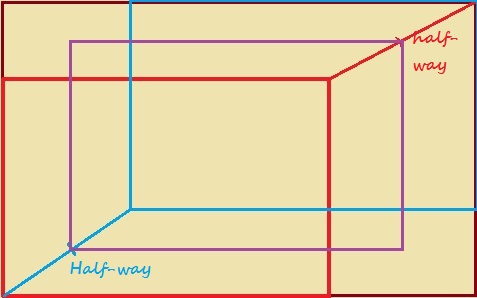
I have been using LUA and the GD library to automate putting boarders on images.
Assuming you have not cropped to the correct ratio you need to consider if the image is more landscape than the screen size, when you scale the image to fit. One top tip is use Math.floor() to remove the decimal bits. When placing a 1 pixel border around the images, the rounding errors from scaling resulted in annoying bugs.
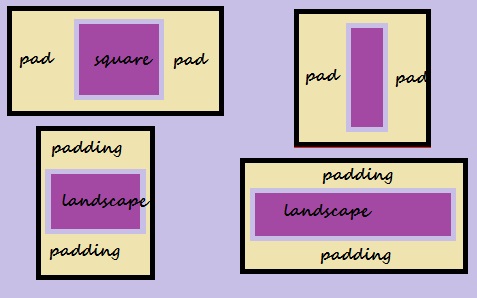
http://www.dougrice.plus.com/dev/__icons640.lua has been used to prepare the landscape images on this wiki.
The GD library allow images to be opened, resized and copied onto a canvas and saved to a file.
It is also possible to create directories that can help sort and rotate images.
Directories of images can be prepared and named for putting on a website.
https://www.lua.org/download.html
There is an install for LUA on Windows with GD. http://lua-users.org/wiki/LuaDirectory
https://github.com/rjpcomputing/luaforwindows
Using the LUA script to resize and re border a folder of images is worth doing.
Windows can tag a Portrait image with an Orientation, I do not know how to read this, so I sort the images into different folders.
The resized images can be renamed by the script as well.
I have experimented using JavaScript to simplify displaying images.
http://www.dougrice.plus.com/images/indexImages.htm is a page that processes a directory listing and wraps the names for display.
http://ccgi.dougrice.plus.com/images/indexImages.htm is another page that processes a directory listing and wraps the names for display.
https://www.dougrice.co.uk/images/index.htm is another page.
Use dir /b > op.txt to get list of files. These are edited into the webpage and it displays the images.
http://www.dougrice.plus.com/images/indexImagesCSS.htm is a page that uses JavaScript to read a list of images and uses CSS filters.
http://www.dougrice.plus.com/dev/graphs/resizeImage.html - drag image from desk top and it resizes. You can copy the image using right mouse click.
http://www.dougrice.plus.com/dev/graphs/resizeImage2.html - allows CSS filters to be applied
http://www.dougrice.plus.com/dev/graphs/LobbyLite.htm - Updateable note pad using my MarkDown and CSS filters on images.