http://www.theoddys.com/acorn/acorn_system_computers/mk14/mk14.html - site with good documentation.
https://www.heinpragt.com/english/software_development/ins8060_or_scmp_processor.html - Another super site.
https://github.com/dadecoza/Ardu14 - Paul Robson's DOS code now ported to Arduino and 16x2 LCD display.
https://wokwi.com/projects/374376268141864961 WokWi running Paul's code on an Arduino and 16x2 as ported by Johannes
http://searle.wales/ http://searle.wales/my_machines/machines.html
Anyone interested in the MK14 computer may want a copy of the original SCMP datasheets which Grant scanned: SCMP datasheet scanned. This includes missing pages. http://searle.wales/SCMP/index.html
My attempt to get a javaScript version running in a web browser.
http://www.dougrice.plus.com/mk14/seg_mk14.htm
And a Python version:
https://github.com/dallday/MK14_Emulator_python https://github.com/robdobsn/MK14PyEm
Rob Dobson has a really good video https://robdobson.com/2016/10/mk14-meets-7bot/?shared=email&msg=fail on his blog.
Paul Robson published an emulator for DOS and Windows in 1997. These need tweeks to run on modern machines.
I have ported and tweeked Paul's code. This is a chance to try out emulating using different GUI systems. Understanding how these work is fun and has been useful.
Running the MK14 emulation as a game using APIs used to port games is worth learning about. Some need more work to stop flicker on my ports.
These are on my github: https://github.com/doug-h-rice
DOS, - needs TurboC3.0 to build it and runs using DOSBox
Windows using Borland 4.5 Windows using Tiny C
SDL1 & SDL2 - runs on Raspberry Pi and linux.
JAVA, - Runs on PC with Java JRE installed. Runs on Raspberry Pi JavaScript - runs in browser slowly but lots of cheats.
Karen Orton published versions to run on a micro controller. This video is a tribute to her work: https://youtu.be/mZY5Q_jzRxs
PIC16F876 - Karen Orton's MK14 PIC16F877 - Karen Orton's MK14 with IO pins
PIC16F876 - http://techlib.com/area_50/Readers/Karen/micro.htm#PIC14 and A pcb is available - https://easyeda.com/g7sfi/pic14-v2
PIC16F877 version https://www.vintage-radio.net/forum/showthread.php?p=1076096
I finally built the PIC16F876 version. Thanks Karen! Here are some pictures.
LDI @ 0f20 is a good place to start.
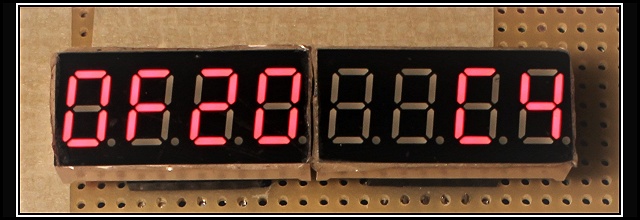
Some switches are spaced so I could stick some labels onto the board.
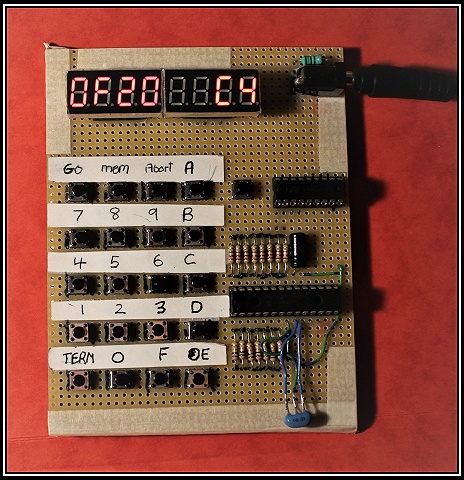
I used a 100ohm resistor in the powerline and a ULN2803A darlington chip instead of the transistors. Make sure you pull up the protection diodes pin!
There were Assembler listings of example programs in the manual.
The manual had details about the SC/MP instructions and I wrote a grid like this.
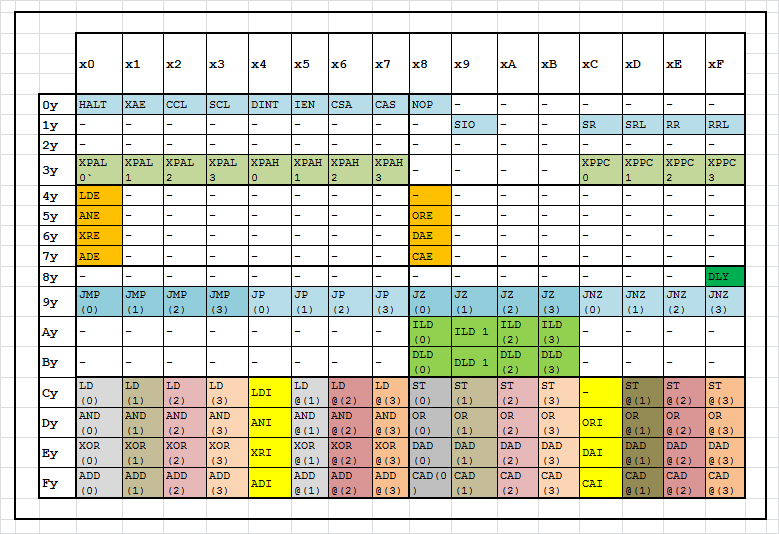
Here are some notes on getting emulators and a cross assembler to work.
I have written a def file to allow me to use rcasm ( asm.exe ) with Paul Robson's emulator MK14.exe.
see: https://github.com/doug-h-rice/RcAsm
I have zipped up the dev directory which can be downloaded. http://www.dougrice.plus.com/mk14/dev.zip
My attempt to get a javaScript version running in a web browser. It is a port of Paul Robson's DOS version.
http://www.dougrice.plus.com/mk14/seg_mk14.htm
A java version is posted on my git hub at https://github.com/doug-h-rice
For the Raspberry Pi and Linux, I also ported it to use SDL1.2 and SDL2 which runs a lot faster. SDL is used for porting games.
I found I could compile Paul's Windows version using Tiny C in late 2019.
This page captures notes on how I got there.
Many thanks to Paul Robson and others.
You can run Paul's Emulator under DosBox. To build the source code , I needed to TurboC installed and opened with DosBox.
NOTE:(01/10/2017) Paul's Emulator has a bug in that it treats JMPS with offsets of 0x80 in the same way as other instructions that use the contents of E as the offset.
This is a bug. Karen Orton's MK14 software has the same bug ( see her post on 17th Feb 2014, 4:06 pm on http://www.vintage-radio.net/forum/showthread.php?t=92999 Unfortunately the original Monitor has a line with a JZ 80 that prevents the GO from executing the user's code
0161 107F E4 03 Gock: xri 03 ; check for term 0162 1081 98 80 jz GoOut ; error if no term
I think Karen has fixed the bug in the 16F877 version!
https://www.vintage-radio.net/forum/showthread.php?p=1076096
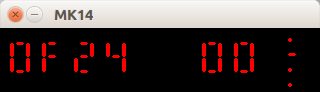
I have a version that uses SDL called mk14_src_sdl_1.zip at
http://www.dougrice.plus.com/mk14/mk14_src_sdl.zip .
Also: https://github.com/doug-h-rice/virtual_mk14
This is a mash up of Paul Robsob's Dos version and Tommy Thorn's Nascom 2 emulator. See my wiki page on this wiki.
I installed SDL1.2.5 on my Raspberry Pi using the instructions on the SDL website. There is a later version of SDL. My port needs more work to use this.
Download SDL1.2 Simple DirectMedia Layer - Homepage https://www.libsdl.org/ Simple DirectMedia Layer is a cross-platform development library. SDL officially supports Windows, Mac OS X, Linux, iOS, and Android. SDL version 2.0.5 (stable) · SDL Wiki · SDL 1.2 · License
It did not build on Raspbarian stretch, so I ported it to SDL2.
A java version is posted on my git hub at https://github.com/doug-h-rice This will run and build on the Raspberry Pi as it has the Open Java JDK as part of the build.
Porting cpu.c to Java was a struggle with types of Byte and Int causing plenty of compiler warnings. Ints were easier and using &0xFF to mask down to bytes seemed pragmatic.
Python versions:
https://github.com/dallday/MK14_Emulator_python https://github.com/robdobsn/MK14PyEm
Attempts to port it to C# and using Mono to run it stalled, as converting cpu.c to c# was taking too long.
Paul Robson's code had a table for TASM which is a shareware assembler.
TASM is shareware and has been used.
http://www.dougrice.plus.com/mk14/sciosV1.lst http://www.dougrice.plus.com/mk14/sciosV2_tasm.txt
I found RCASM and modified to support the SC/MP 8060.
Download rcasm from http://www.elf-emulation.com/rcasm.html or https://github.com/doug-h-rice/RcAsm Update asmcmds.c with http://www.dougrice.plus.com/mk14/asmcmds.c Use 8060.def ( http://www.dougrice.plus.com/mk14/8060.def ) I wrote a test file:- http://www.dougrice.plus.com/mk14/test8060defASM.lst
http://www.dougrice.plus.com/mk14/rcasm-SadEngineer.zip
SCIOS listing http://www.dougrice.plus.com/mk14/mon_source_new-SadEngineer.zip
I have yet to try these, but others cite them.
ASxxxx Cross Assemblers http://shop-pdp.net/ashtml/asxxxx.php
AS macro assembler (V1.42) http://john.ccac.rwth-aachen.de:8000/as/ The very excellent AS macro assembler (V1.42) which was developed by Alfred Arnold, Stefan Hilse, Stephan Kanthak, Oliver Sellke and Vittorio De Tomasi.
Each assembler has its own syntax. Try MACROS and changing the definitions files.
http://81.174.146.201/acorn/Acorn%20System%20Computers/MK14/mk14.html - site with good documentation.
http://www.theoddys.com/acorn/acorn_system_computers/mk14/mk14.html - site with good documentation.
https://www.heinpragt.com/english/software_development/ins8060_or_scmp_processor.html - Another super site.
https://github.com/dadecoza/Ardu14 - Paul Robson's DOS code now ported to Arduino and 16x2 LCD display.
NEW Serial Upload ROMS.
https://www.ebay.co.uk/itm/Sinclair-MK14-hex-loader-monitor-replacement-firmware-ROM-Electronic-download/202855122509?_trkparms=aid%3D111001%26algo%3DREC.SEED%26ao%3D1%26asc%3D20160908105057%26meid%3D41afff0676bc46a3a4683d8185f6e2fd%26pid%3D100675%26rk%3D1%26rkt%3D15%26sd%3D202855122509%26itm%3D202855122509%26pmt%3D0%26noa%3D1%26pg%3D2380057&_trksid=p2380057.c100675.m4236&_trkparms=pageci%3A3abe0137-2cd8-11ea-983e-74dbd1803803%7Cparentrq%3A62df015a16f0acc6ecd1c7d3ffbf7723%7Ciid%3A1 - new ROMS with boot loader on eBay
http: //www.robsons.org.uk/archive/members.aol.com/mk14emu/index.htm - Paul Robson's MK14 emulator and info - gone stale
http://mymk14.co.uk MK14 V2.0 recreate and links to copy of Paul Robson site
https://github.com/paulscottrobson?tab=repositories Paul Robson now has some SC/MP and RCA1802 emulators on his github
http://www.elf-emulation.com/rcasm.html - Assember which can be modified to compile SC/MP http://bellard.org/tcc/ - Tiny C used to rebuild rcasm to allow for address inc feature of SC/MP
http://shop-pdp.net/ashtml/asxxxx.htm AS cross assembler that supports SC/MP. I have yet to try it http://john.ccac.rwth-aachen.de:8000/as/ AS macro assembler (V1.42)
Other sites and links:-
http://en.wikipedia.org/wiki/MK14 https://www.old-computers.com/museum/computer.asp?st=1&c=961
http://s400081762.websitehome.co.uk/links/main.htm http://mymk14.co.uk http://www.techlib.com/area_50/Readers/Karen/micro.htm - late Karen Ortons's PIC14 http://www.vintage-radio.net/forum/showthread.php?t=92999 https://pic-microcontroller.com/introducing-the-science-of-microchip-pic14/ - same words as Karen's PIC14
http://www.dos4ever.com/SCMP/SCMP.html
http://bitsavers.informatik.uni-stuttgart.de/pdf/national/_dataSheets/SCMP_dataSheet.pdf
http://xgistor-echo.scorchingbay.nz/scmp.htm
http://www.dougrice.plus.com/mk14 https://github.com/doug-h-rice
Python:
https://github.com/dallday/MK14_Emulator_python https://github.com/robdobsn/MK14PyEm
Rob Dobson has a really good video https://robdobson.com/2016/10/mk14-meets-7bot/?shared=email&msg=fail on his blog.
A reproduction:-
http://mymk14.co.uk/
My attempt to get a javaScript version running in a web browser
http://www.dougrice.plus.com/mk14/seg_mk14.htm http://www.dougrice.plus.com/dev/seg_mk14.htm
Dosbox:- DOSBox is a DOS-emulator that uses the SDL-library which makes DOSBox very easy to port to different platforms.
https://www.dosbox.com/
Turbo C:-
https://en.wikipedia.org/wiki/Borland_Turbo_C
https://turboc.codeplex.com/
Another SC/MP emulator ( not MK14 )
https://sourceforge.net/projects/scmp-emulator/
https://www.curiousmarc.com/computing/scmp-8-bit-microprocessor - information about sc/mp
There is an android version out there, but I have not tried it. I think there is an arduino version as well.
An Active forum
https://www.vintage-radio.net/forum/showthread.php?t=145663&page=9
http://www.rigpix.com/vcomp/sinclair_mk14.htm https://mk14user.tumblr.com/
http://www.computinghistory.org.uk/det/8394/Science-of-Cambridge-MK14-Training-Manual/
http://www.crashonline.org.uk/15/sinclar1.htm?LMCL=Z1IlDY
http://www.cpushack.com/CPU/cpu2.html
http://www.eddiem.com/micros/micros.htm
https://www.cl.cam.ac.uk/teaching/2006/CompArch/documents/all/trends/cpu_history.html#SCMP
Download the emulator from:
https://github.com/doug-h-rice
or
http: //www.robsons.org.uk/archive/members.aol.com/mk14emu/index.htm
http://mymk14.co.uk - links to a Copy of Paul Robson's MK14 work.
or
https://github.com/doug-h-rice
I found WK14 and MK14 worked. You may need to use DOS box on 64 bit systems or linux to run this.
run using:
mk14
Some very simple hex to type in to the MK 14. It works out 0xAA xor 0x55 which equals 0x FF. It stores the result in memory just after the return to the monitor.
Z 0F22 T or Z 0F21 M C4 M AA M E4 M 55 M C8 M 02 M 3F ;now go an execute Z 0F22 G ; you should read: 0F29 FF
The code assembled using rcasm or asm:
32 0f22: 33 0f22: ; load accumulator with 0xAA eor with 0x55 and store 34 0f22: c4 aa ldi 0aah 35 0f24: e4 55 xri 055h 36 0f26: 37 0f26: c8 02 st 2 (0) 38 0f28: ; return to the monitor 39 0f28: 3f xppc 3 40 0f29: 41 0f29: 42 0f29: ; next code is overwritten by result.
Other examples: MK14 scmp code
In my zip file there is build_test4.bat that uses tools to assemble and run.
The MK14 had inputs and outputs.
http://www.dougrice.plus.com/mk14/test4.asm
run emulator loading text4.hex using:
mk14 test4.hex
run the code from 0F20.
Press '8','9','0','a' to increment a value.
I found an assembler that I could get to understand SC/MP machine code.
http://www.elf-emulation.com/rcasm.html or see: https://github.com/doug-h-rice/RcAsm
rcasm test4.asm -l -h -t
I needed to write a definition file for the SC/MP chip used in the MK14.
Save the definitions below into a file call 8060.def http://www.dougrice.plus.com/mk14/8060.def
25/01/2020 - Updated 8060.def and tested it using,
http://www.dougrice.plus.com/mk14/test8060defASM.asm http://www.dougrice.plus.com/mk14/test8060defASM.lst
;
; Dabble with SC/MP.
;
; Author doug rice
;
; usage: ./rcasm test3.asm -l -h -t
;
; use simulator:-
;
; This code puts a constant onto the hex display
;
;
start:
; v5=key
; v6=rnd
; v7+0100h
8060{
LD 1
LD 41(2)
LD @41(2)
LD 42
}
#ifdef blockcomment
;Instruction Set
;m is the mode bit. If 1 the instruction is auto-indexed, if 0 it is indexed. pp refers to a pointer register, P0..P3
;If mpp is 100 (you can't auto index on the program counter), this is immediate mode.
;The data is in the next byte ( ). There is, of course, no store immediate.
;Double Byte Instructions
;
;LD/LDI 11000mpp dddddddd 18/10 AC := (EA)
;ST 11001mpp dddddddd 18/10 (EA) := ACOR
;AND/ANI 11010mpp dddddddd 18/10 AC := AC & (EA)
;OR/ORI 11011mpp dddddddd 18/10 AC := AC | (EA)
;XOR/XRI 11100mpp dddddddd 18/10 AC := AC ^ (EA)
;DAD/DAI (1) 11101mpp dddddddd 23/15 AC,CYL := AC+(EA)+CY/L, base 10
;ADD/ADI 11110mpp dddddddd 19/11 AC,CYL := AC+(EA)+CY/L
;CAD/CAI (2) 11111mpp dddddddd 20/12 AC,CYL := AC+~(EA)+CY/L
;ILD 101010pp dddddddd 22 AC,(EA) := (EA)+1
;DLD 101110pp dddddddd 22 AC,(EA) := (EA)-1
;JMP 100100pp dddddddd 9 PC := EA
;JP 100101pp dddddddd 9/11 if AC > 0 PC := EA
;JZ 100110pp dddddddd 9/11 if AC = 0 PC := EA
;JNZ 100111pp dddddddd 9/11 if AC <> 0 PC := EA
;DLY 10001111 dddddddd (3) Delay
;
;Assembler notes
;
;Double byte instructions are represented as follows :-
;
;Immediate ldi 4Ch (immediate mode)
;Indexed ld 41(0) EAC := 42 + P0
;Auto Indexed ld @4(1) EAC := P1 then P1 := P1 + 4
;Direct ld 42h EAC := 42 (see below) ;
;
Home
Up
ISP-8A/600 single-chip 8-bit n-channel Microprocessor (SC/MP 2)
This is extracted from the National Semiconductor Data Sheet dated March 1977. Specific details are available via email (autismuk@aol.com). Special thanks to Grant Searle for copying his documentation on the SC/MP and MK14
Hardware notes
Whilst an SC/MP can address 64k , it does so rather ineffectively. Pointers do not wrap around above 4k, and there is no A12-A15 bus lines. They are multiplexed onto the data lines instead.
The SC/MP has a single interrupt input, which is also connected to the 'Sense A' line.
Internal Registers
Accumulator (A)
The accumulator is a standard 8 bit register. It is used in most data manipulation operations. Unlike most modern CPUs, the 'test & jump' operations do not operate on a 'flag register' but on the actual value in the accumulator itself.
Extension (E)
The extension register provides a further 8 bit register. ALU operations are possible using this register as an operand, and it can also be used in indexing to provide a 2-level index register. The Extension register also has the facility to shift data in and out to hardware pins using the SIO command.
Status (S)
The status register provides storage for arithmetic, control and software status flags. There are 3 'output' flags which connect directly to pins on the IC, called F0,F1 and F2. There are two input flags , Sense A and Sense B, also connecting to the IC. Sense A has a dual function, as the interrupt line. The other 3 flags are system status flags
Bit Function Notes
0 F0 Output Line
1 F1 Output Line
2 F2 Output Line
3 IE Interrupt Enable (set to 1 when enabled)
4 SA Input Line, causes interrupt when SA = 1 and IE = 1
5 SB Input Line
6 OV Overflow on Add, or Complement and Add instructions
7 CY/L Carry / Link bit
On the MK14, cassette out is connected to F0, and cassette in to SIN. An interrupt is raised when IE = 1 and SA = 1
Program Counter (P0)
The program counter register P0 is a 16 bit program counter. It will not increment the 4 upper bits automatically, so an increment from 0FFF would go to 0000.
IMPORTANT: The SC/MP "fetch" is backwards. It increments the program counter, then fetches the instruction. This means that if you wish to 'jump' by setting the Program Counter, you must set it to one less than the actual address. This also means in the ROM at 0000 the first byte isn't used. The PC is set to 0000 on reset, then incremented, then fetched, so the first instruction is at 0001.
Pointer Registers (P1,P2,P3)
These are functionally equivalent to the Program Counter, except that they aren't used for the fetch/execute routines. They are all 16 bit. If Interrupts are being used, P3 contains the address of the routine. (an interrupt call just does XPPC 3 and clears IE)
Addressing Modes
The following address modes are available :-
PC Relative/Indexed
These are functionally equivalent. The effective address is the current value of the PC or pointer register added to the displacement, which can range from -128..127. If the displacement is -128 then the displacement value used is in the Extension register.
Because of the backwards fetch/execute cycle most offsets are one out from what you might expect. This is because when the address is calculated the Program Counter still points at the displacement byte, not the next instruction.
0010 C0 04 This instruction is load indexed on 0 (the program counter). The effective address is 15 (the address of the displacement added to the displacement)
Immediate
The data is in the next byte. There is no 'effective address' as such.
Auto Indexed
This is like the indexing mode except that the pointer register is pre-decremented or post-incremented by the displacement - if the displacement is -2 the pointer register has 2 subtracted before the data is fetched, if it is +2 it has 2 added after.
Instruction Set
m is the mode bit. If 1 the instruction is auto-indexed, if 0 it is indexed. pp refers to a pointer register, P0..P3
If mpp is 100 (you can't auto index on the program counter), this is immediate mode. The data is in the next byte ( ). There is, of course, no store immediate.
Double Byte Instructions
LD/LDI 11000mpp dddddddd 18/10 AC := (EA)
ST 11001mpp dddddddd 18/10 (EA) := ACOR
AND/ANI 11010mpp dddddddd 18/10 AC := AC & (EA)
OR/ORI 11011mpp dddddddd 18/10 AC := AC | (EA)
XOR/XRI 11100mpp dddddddd 18/10 AC := AC ^ (EA)
DAD/DAI (1) 11101mpp dddddddd 23/15 AC,CYL := AC+(EA)+CY/L, base 10
ADD/ADI 11110mpp dddddddd 19/11 AC,CYL := AC+(EA)+CY/L
CAD/CAI (2) 11111mpp dddddddd 20/12 AC,CYL := AC+~(EA)+CY/L
ILD 101010pp dddddddd 22 AC,(EA) := (EA)+1
DLD 101110pp dddddddd 22 AC,(EA) := (EA)-1
JMP 100100pp dddddddd 9 PC := EA
JP 100101pp dddddddd 9/11 if AC > 0 PC := EA
JZ 100110pp dddddddd 9/11 if AC = 0 PC := EA
JNZ 100111pp dddddddd 9/11 if AC <> 0 PC := EA
DLY 10001111 dddddddd (3) Delay
(1) DAD and DAI are decimal add instructions. These do not affect the overflow
(2) CAD and CAI are complement and add instructions, these are used to subtract.
(3) Delays for 13 + 2 * AC + 2 * dddddddd + 2^9 * dddddddd cycles. (13-131,593), AC is set to -1 afterwards.
Single Byte Instructions
lde 01000000 6 AC := E
xae 00000001 7 AC <-> E
ane 01010000 6 AC := AC & E
ore 01011000 6 AC := AC | E
xre 01100000 6 AC := AC ^ E
dae 01101000 11 AC := AC + E + CY/L base 10
ade 01101000 7 AC := AC + E + CY/L
cae 01111000 8 AC := AC + ~E + CY/L
xpal 001100pp 8 AC <-> P.Low
xpah 001101pp 8 AC <-> P.High
xppc 011111pp 7 P <-> P0
sio 00011001 5 Sout := E0,E := E >> 1, E7 := Sin
sr 00011100 5 AC := AC >> 1
srl 00011101 5 AC := AC >> 1,AC7 := CY/L
rr 00011110 5 rotate right AC
rrl 00011111 5 rotate right AC,CY/L
halt 00000000 8 Pulse 'H' (doesn't stop the CPU)
ccl 00000010 5 CY/L := 0
scl 00000011 5 CY/L := 1
dint 00000100 6 IEN := 0
ien 00000101 6 IEN := 1
csa 00000110 5 AC := S
cas 00000111 6 S := AC (not SA or SB)
nop 00001000 5 no operation
Assembler notes
Double byte instructions are represented as follows :-
Immediate ldi 4Ch (immediate mode)
Indexed ld 41(0) EAC := 42 + P0
Auto Indexed ld @4(1) EAC := P1 then P1 := P1 + 4
Direct ld 42h EAC := 42 (see below)
There is no actual 'direct' mode. It is converted by the assembler into a PC-relative instruction.
Because of the pre-increment fetch problem, TASM in its normal form will assemble data references one out. So if you are going to use a data area, do it as follows :-
define the DatPtr macro as #define DatPtr(a) ((a)+1)
allocate variables by address if they are being used in direct mode MyVar .equ DatPtr(0FE0h)
This will 'fudge' TASM by fixing the value so it can assemble properly. However it is not then possible to use this address by putting it into a Pointer Register and using indexing.
"Calls" via xppc need to be done with the address - 1, again. To call to address 0F40 use the following code :-
ldi 0Fh
xpah 1
ldi 3Fh
xpal 1
xppc 1
This will make the PC equal to 0F3Fh , and P1 equal to the address of the XPPC command after it has been executed. The prefetch increment makes the address 'correct'. On return (via XPPC 1 again) the prefetch increment before the next instruction will fix the program counter correctly.
Go back
#ENDIF
The COSMAC emulation was fun as well. See this http://www.donnelly-house.net/programming/cdp1802/simelf/ for a really good emulator.
The COSMAC ELF website has an assembler rcasm see - http://www.elf-emulation.com/rcasm.html
Unfortunately it calculates relative addresses incorrectly for SC/MP so I have added \E rule which I use in 8060.def to allow for this.
\D calculates a relative offset which is okay for jumps but is -1 out for LD and ST \E calculates a relative offset which is okay for LD and ST direct
8060.def uses \E
I have used the duck.asm example in the MK14 manual to verify the assembler generated the correct hex.
To Build RCASM renamed to ASM.exe:-
set up a directory called dev at the same level as include and examples.
download rcasm from http://www.elf-emulation.com/rcasm.html
Unpack using 7.zip and copy source code into dev.
Rename asm.c to rcasm.c
In directory dev, try and build using ..\tcc rcasm.c asmcmds.c mstrings.c support.c
If this works, replace asmcmds.c with http://www.dougrice.plus.com/mk14/asmcmds.c
Now you can use 8060.def ( http://www.dougrice.plus.com/mk14/8060.def )
..\tcc rcasm.c asmcmds.c mstrings.c support.c
To assemble:-
.\rcasm test4.asm -h
to run:-
MK14 test4.hex
type 0f20 G
I have zipped up the dev directory which can be downloaded. http://www.dougrice.plus.com/mk14/dev.zip
Having an assembler makes using the MK14 emulator easier. It was hard work hand compiling assembler and retyping it in, only to crash it due to a typo.
If you wish you can still type in the hex.
My MK14 has provided a lot to learn about 43 years later! I visit it from time to time.
The COSMAC emulation was fun as well.
See this http://www.donnelly-house.net/programming/cdp1802/simelf/ for a really good emulator.
In the summer of 1977 I studied the COSMAC and have the handbook purchased from Henry's radio.
Until now I have never been able to run any code.
It does not have a subroutine call stack.
The COSMAC ELF website is worth a visit see - http://www.elf-emulation.com/rcasm.html
Paul Robson has some 1802 emulators on his github: https://github.com/paulscottrobson?tab=repositories