This is a page listing a few dabbles with the Ardunio and Colorduino. I have used SVG to simulate an 8x8 colour display and JavaScript to animate it.
I decided to order a Colorduino. Before it arrived I used an SVG image in a web page, and JavaScript to set the "LED" colours.
I used SVG-edit to setup an 8x8 matrix and JavaScript to animate the display.
http://www.dougrice.plus.com/dev/led8x8.svg - first simple javascript animation
I ported some Colorduino examples I found on the interenet:
Colorduino_Schematic_and_Demo_Code_demo - just the graphics and fonts tables. Colorduino-master Colorduino-v124 colorduino i2c demo
http://wiki.iteadstudio.com/Colorduino http://wiki.iteadstudio.com/Colorduino_V1.3
Here are some SVG graphics with animations using javascript:-
Created with SVG-edit - http://svg-edit.googlecode.com/
JavaScript added by Doug Rice
snapshot of led8x8_3 saved from IE:-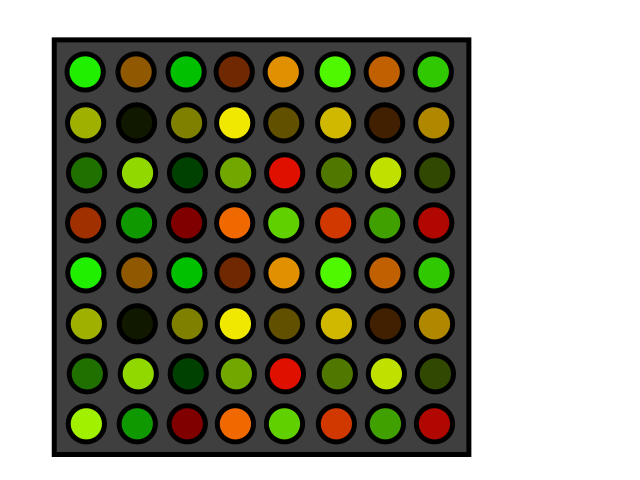
http://www.dougrice.plus.com/dev/led8x8.svg - first simple javascript animation http://www.dougrice.plus.com/dev/led8x8_2.svg http://www.dougrice.plus.com/dev/led8x8_3.svg - colour pattern, red and green http://www.dougrice.plus.com/dev/led8x8_4.svg - colour pattern, green and blue http://www.dougrice.plus.com/dev/led8x8_5.svg - colour pattern, blue and red
snapshot of led8x8_fonts saved from IE:-Another snapshot of led8x8_fonts saved from IE:-
http://www.dougrice.plus.com/dev/led8x8_fonts.svg - Colorduino_Schematic_and_Demo_Code_demo http://www.dougrice.plus.com/dev/led8x8_fonts2.svg - Colorduino_Schematic_and_Demo_Code_demo - font table
Plasma display: https://github.com/lincomatic/Colorduino/blob/master/ColorduinoPlasma/ColorduinoPlasma.pde now: https://github.com/lincomatic/Colorduino ported to JavaScript for SVG
http://www.dougrice.plus.com/dev/led8x8_plasma.svg
Colorduino_Schematic_and_Demo_Code_demo Colorduino-master Colorduino-v124 colorduino i2c demo
http://wiki.iteadstudio.com/Colorduino http://wiki.iteadstudio.com/Colorduino_V1.3
Colorduino_Schematic_and_Demo_Code_demo needed some work to build it. I added:
/* comment out Pins_Arduino_h by defining Pins_Arduino_h as it was giving a compile error*/
#define Pins_Arduino_h
/* http://katalytischerkonverter.com/2014/10/04/colorduino-tutorial/ http://www.instructables.com/id/Lampduino-an-8x8-RGB-Floor-Lamp/step16/Programming-the-Colorduino/
Another way is to use the embedded FTDI chip in an Arduino Duemilanove. Simply pop out the ATmega MCU from the Duemilanove board, and make the following connections between the two boards:
I used the UNO and set the BOARD type to Arduino Duemilanove in the IDE.
Arduino RX -> Colorduino RX Arduino TX -> Colorduino TX Arduino Reset -> Colorduino DTR Arduino 5V -> Colorduino VDD Arduino GND -> Colorduino GND
Then, you can connect your Arduino to your PC via USB, and select Arduino Duemilanove or Nano with ATmega328 from the Tools->Board menu of the Arduino IDE.
remove uno chip and use
1 - RESET 2 - RXD 3 - TXD 7 - VCC 8 - GND
/* comment out Pins_Arduino_h by defining Pins_Arduino_h as it was giving a compile error.*/
#define Pins_Arduino_h
http://tutorials.jenkov.com/svg/index.html http://tutorials.jenkov.com/svg/scripting.html#svg-scripting-example
http://www.petercollingridge.co.uk/data-visualisation/using-javascript-control-svg
original:
https://github.com/lincomatic/Colorduino/blob/master/ColorduinoPlasma/ColorduinoPlasma.pde
now:
https://github.com/lincomatic/Colorduino
http://www.dougrice.plus.com/dev/lights.svg http://www.dougrice.plus.com/dev/lights3.svg http://www.dougrice.plus.com/dev/lights4.svg
http://www.dougrice.plus.com/dev/mimic.svg
http://www.dougrice.plus.com/dev/mimic_train2.svg
http://www.dougrice.plus.com/dtmf/dtmf1.svg - exploring decoding dtmf tones.
http://www.dougrice.plus.com/dtmf/dtmf1_g.svg - IIR
http://www.dougrice.plus.com/rt004/sr3/svg3phase.htm
http://www.dougrice.plus.com/dev/trySVG/g2.svg http://www.dougrice.plus.com/dev/trySVG/g3.svg http://www.dougrice.plus.com/dev/trySVG/g4.svg http://www.dougrice.plus.com/dev/trySVG/g5.svg http://www.dougrice.plus.com/dev/trySVG/g6.svg http://www.dougrice.plus.com/dev/trySVG/g7.svg http://www.dougrice.plus.com/dev/trySVG/g8.svg http://www.dougrice.plus.com/dev/trySVG/g9_CDtoTelephony.svg http://www.dougrice.plus.com/dev/trySVG/g9_buffers.svg http://www.dougrice.plus.com/dev/trySVG/g9_buffers_slip.svg http://www.dougrice.plus.com/dev/trySVG/g10_CDtoTelephony.svg http://www.dougrice.plus.com/dev/trySVG/g12_buffers_slip.svg http://www.dougrice.plus.com/dev/trySVG/g13_buffers_slip.svg
http://www.dougrice.plus.com/dev/trySVG/g15_ABC_buffer.svg
http://www.dougrice.plus.com/dev/trySVG/g16.svg http://www.dougrice.plus.com/dev/trySVG/gClock.svg
Quite often a way to plt graphs would be useful.
You have a C program or PIC chip that outputs results.
The Arduino IDE has a serial to Graph plotter in it.
Excel can be used, but does not cope well with output.csv being updated.
A web page that runs off the desk top and auto reloads makes a useful tool.
First use with updates:- http://www.dougrice.plus.com/rt004/sr3/reportSVG.svg
C Program outputs to f.js.
Webpage reload f.js and replot every few seconds.
http://www.dougrice.plus.com/dev/dtmfCode/pcm2/loopAlsaplotSVG.svg - reload and replot every few seconds
http://www.dougrice.plus.com/dev/dtmfCode/pcm/loopAlsaplotSVG.svg
Using FLOT: http://www.dougrice.plus.com/dev/dtmfCode/pcm2/flotscope.htm
http://www.dougrice.plus.com/dev/arduino/ReadAnalogMinMaxVoltage/graph2.svg - see http://ccgi.dougrice.plus.com/cgi-bin/wiki.pl?Arduino_Based_Logger_And_SVG_Graph
I tried using the Raspberry Pi's audion ALSA and SVG to show decoded DTMF
http://www.dougrice.plus.com/dev/dtmfCode/dtmf1_g_c.svg
http://www.dougrice.plus.com/dev/dtmfCode/pcm/dtmf1_g_c.svg
This demo simulated DTMF detection: http://www.dougrice.plus.com/dev/dtmfCode/dtmf1_g.svg
http://www.dougrice.plus.com/dev/trySVG/plotFabcd.svg
http://www.dougrice.plus.com/dev/trySVG/tryPlot.svg - try to draw lines and grid.